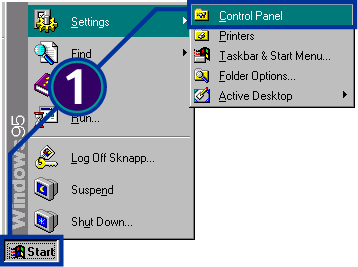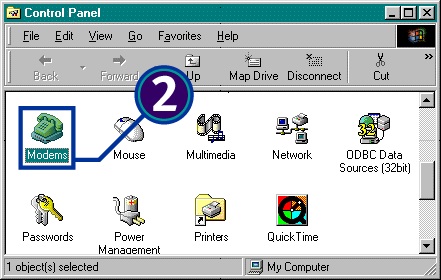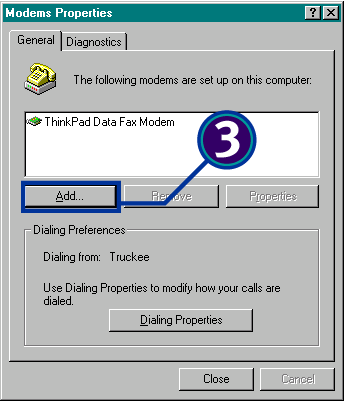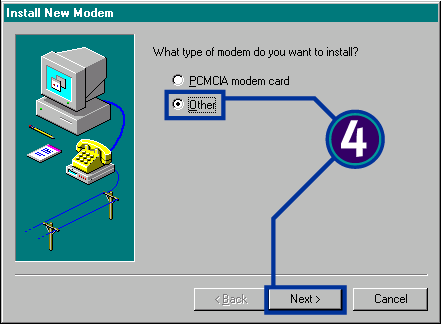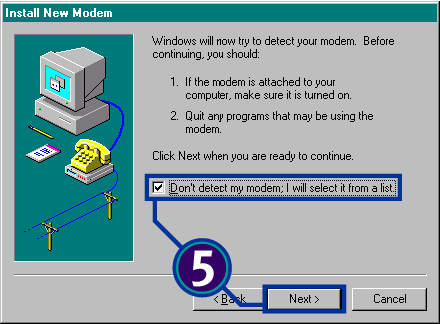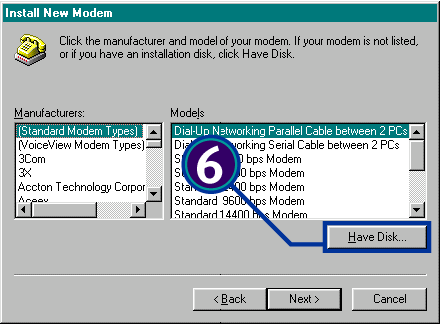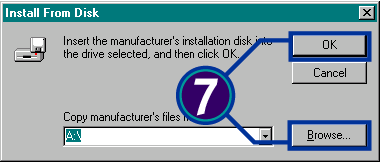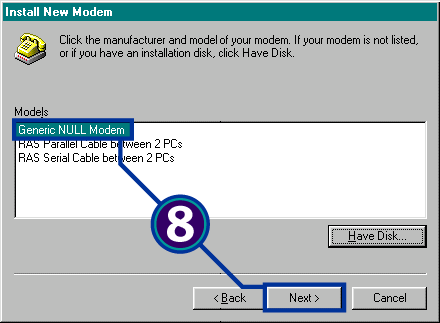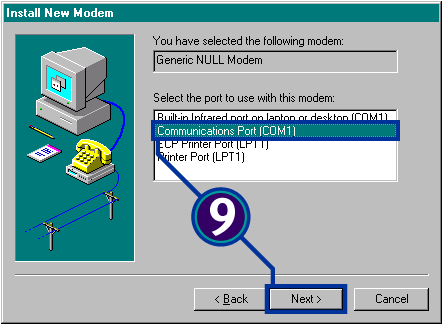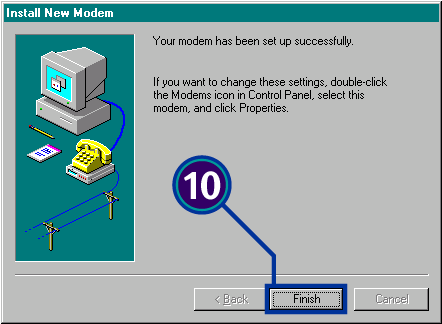|
How Do I install a NULL Modem Device in The iKit2000 Development Board is a self-contained embedded web server. When connected to the Internet via a modem or another means, the iKit board serves a web page when requested. For easy development, the iKit board can also be accessed using a 9-pin null modem connection from the PC's serial port. This document contains information on how to setup Windows 95 or Windows 98 Dial-up Networking to connect via a null-modem cable with Point-to-Point Protocol (PPP). There is a different installation procedure for Windows/NT computers. The standard Windows 95/98 Dial-up Networking software does not provide for a null-modem connection. Thus, it is necessary to load the MDMCISCO.INF installation file provided on the iKit CD-ROM. To install the null-modem connection, do the following:
© 2001 by Triscend Corporation. All rights reserved. |