Add a link to the
Programmable Logic Jump Station
from your page
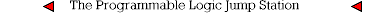
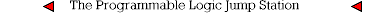
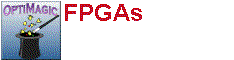
Also see information on how you can advertise your product or service on The Programmable Logic Jump Station.
To save the image to your own "images" directory:
<a href="http://www.optimagic.com">
<img src="images/omboxanim.gif" ALT="The Programmable Logic Jump Station" width=234 height=60 border=1>
</a>
Be sure to modify the image path shown above in red to point to your "images" directory. You are
welcome to point to the OptiMagic images directory at http://www.optimagic.com/images/go_pljs.gif but please bear
in mind that this may slow down access to your page. It is recommended that you download the image to your own directory.
Also, please let us know if you included a link from your page to the Jump Station by sending E-mail to
info@optimagic.com. Thank you.
 Copyright © 1997 by OptiMagic™, Inc. All rights reserved.
Copyright © 1997 by OptiMagic™, Inc. All rights reserved.